This TFT monitor is connected to a Windows PC USB connector. The display is working as an additional display which can be added to the main display area on the left, right, upper or lower. Alternatively it can mirror the primary screen. The display can be swiveled in steps of 90°.
In addition, the UM-720S model comes with touchscreen.
The UM-720S comes with integrated mounting and protection ! Simply turn over the rear side of the display to get a stand.
Specifications :
System requirements:
- CPU : 1.2Ghz+
- RAM : 512MB RAM+
- USB : min. 1x USB 2.0
- HDD : 30MB
- OS : Windows 2000 SP4, Windows XP SP2 (32bit), Windows Vista & 7 & 8 (32bit/64bit)
Notes :
- 3D applicationes (eg. 3D games) can not be displayed.
- How many displays can be connected to a PC at the same time ?
1-2 displays : 1.2Ghz CPU, 512MB RAM
3-5 displays : 1.8Ghz CPU, 1GB RAM
6++ displays : 1.6Ghz Dual-Core CPU, 1GB RAM
- MAC OS Support ?
Display, webcam, etc. : Yes
Touchscreen (MAC OS) : Right now only available with non-free 3-rd party driver.
Touchscreen-Driver for Windows is free and included with the shipment !
Please
login for creating product ratings.
Your rating: 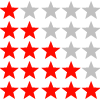
Please tell us your opinion. Rate the product on a scale from 1 to 5. A value of 5 means the best possible rating.
If you want you also can leave a comment.
Your ratings are honored on many ways. Your report will help other customers to better judge about the products. And
you can benefit from reports other customers are giving.
In addition we credit 0.50 EUR for each given rating with comment and 1.00 EUR for each given rating with comment (more than 150 characters)
on your account. The credit will be substracted automatically on your next order !
We reserve us the right to delete given comments (for example on attempts to give comments with senseless content, copying of other comments, inserting of foreign content, abusing the system for financing orders).
"Fair-use-policy" does apply (as of rule of thumb you should give comments for products which you have purchased already. And your credit account only in rare cases will have 2 or even 3 digits). The credit can only be withdrawn by placing an order. It is not possible to get the credit cash or transferred in an other way.
Customer ratings:

Average rating, based on 34 ratings
|






 minipc.de
minipc.de




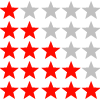

 from
from 
